
COMING SOON...
Do you have a digital camera and yet haven't found an easy-to-use, yet robust photo editing solution for your growing photo collection?
Adobe Lightroom Classic is one of the industry's most powerful image management and editing software solutions. This workshop is an in-depth treatment of the Develop module and we will be covering the various ways you can bring your images to life. The second part of the workshop will deal with exporting images in a variety of ways (including for Instagram, Facebook, web, and print.
This workshop will include all the new features in the newest version of Adobe Lightroom Classic but even if you have a previous version of Lightroom, this workshop is for you as we will cover everything that's featured in former versions of Lightroom.
The "Edit Photos Like a Pro with Adobe Lightroom" Workshop is broken down into the following sessions:
Session 1 - Editing in the Develop Module
• Tonal & colour adjustments (Basic/Tone Curve/ HSL Panels)
• Converting images to Black & White
• Split toning
• Sharpening and Noise Reduction
• Lens Corrections and lens profiles
• Reducing Chromatic Aberration
• Transform - correcting perspective in images using Upright
• Post-Crop Vinetting
• Grain
• Dehaze for comprehensive contrast control
• Camera Calibration
• Understanding Undo, the History and Snapshot Panels
• Copy/pasting adjustments across multiple images
• Cropping
• Spot Removal Tool
• Red-Eye Removal
• Graduated Filter & Radial Filter Tools w/Adjustment Brush
• Adjustment Brush tool (non-destructive selective area editing)
• HDR & Panoramas
• Masking Tools
• Understanding History, Snapshots, and Virtual Copies
• Applying and creating Develop Presets
• Round-trip editing in Photoshop from Lightroom, and back again
Session 2 - Exporting Images
• Setting permanent export folders, and subfolders
• Export settings for Instgram, Facebook, web and print
• Creating export presets
• Creating and editng watermarks
This workshop also includes a digital download of 25 Lightroom Presets. This pack includes B&W Looks, Colour Tone Looks, Film Stock Looks, Landscape Looks, and Portrait Looks.
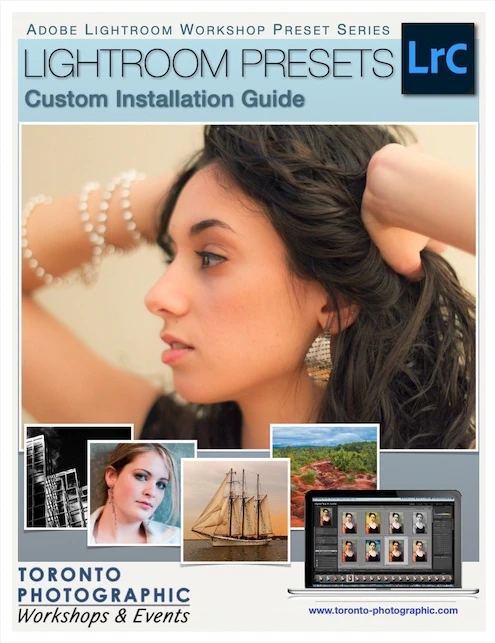
The cost for this incredible 4-hour workshop training, including an Adobe Lightroom Preset pack is only $125!
WHAT STUDENTS HAVE SAID ABOUT THIS WORKSHOP...
"Amazing workshop! Stephen is very detailed and methodological in his approach when teaching the software. I had fun playing around with my pictures in class. It was great to see the transformation. Lightroom is a very powerful tool! Must learn for serious photographers.” - Meghna Pinjani
"Great workshop. Tons of information, tips and how to's. Very friendly and relaxing atmosphere.” - Nella
"For someone who had no experience with Lightroom, I learned a great deal from this workshop. Stephen is very knowledgeable, yet open to new tricks from his students. He took the class through the workshop very thoroughly, stopping for questions and suggestions along the way. I'd definitely recommend this class if you're looking to work with this powerful program.” - Hazel
"I learned so much in this meetup. Stephen is extremely knowledgeable and he will teach you how to make good images great. If you would like to learn how to get the most out of your camera and image processing, then I highly recommend that you attend his meetups. Five out of five stars!” - Steven F.
"I am just starting using Lightroom and I am loving it. Stephen was of a great assistance, clarifying all our questions and sharing all his knowledge in a very calm and clear way. Thank you and I am looking forward to in practice what I learned.” - Daniel Oliveira